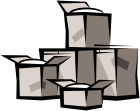 ......
becomes .....
......
becomes .....
by Loui Tucker
I have written before about creating PDF files within Word Perfect and Word so that unalterable documents can be sent to attorneys, clients, experts, et al. via email. This article addresses another use for PDF files – storing closed files.
Typical situation: Your law firm pays several thousand dollars a year for off-site storage of its closed files. When someone needs a closed file you either (1) call or fax or email the storage company, which charges you to locate and deliver the file/box or (2) some member of your firm goes to the storage facility, digs through the storage compartment to find the box/file and returns to the office with it. Elapsed time: 2 to 24 hours. Then the file/box gets kicked around your workspace for a few days until someone returns the box/file to the storage facility.
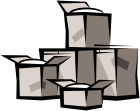 ......
becomes .....
......
becomes .....
Wonderful alternative: Scan those closed files to PDF documents! A storage compartment full of paper can be reduced to PDF files on a few CDs! If you use an outside firm, they will go to your facility and pick up the boxes, scan the documents to a PDF format and copy the PDF files onto a CD with a structure that might look like this:
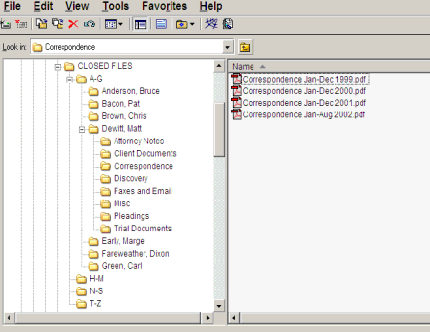 Alternatively,
your firm can purchase (if it does not already have one) a scanner and the appropriate
software to convert scanned documents to PDF format, and someone on your staff
can be trained on the use of the software.
Alternatively,
your firm can purchase (if it does not already have one) a scanner and the appropriate
software to convert scanned documents to PDF format, and someone on your staff
can be trained on the use of the software.
What happens when you need a document from a file that is not on your computers,
or includes signatures? You slip in the CD (or if you've copied the contents
of the CD onto your firm's file server, you open the file or drive containing
the PDF files), find the folder you want and open it into Adobe Reader. You
flip through the pages as you would any document until you find the page(s)
you want. You print them. Elapsed time: a few minutes!
Think of the time saved! Think of the reduced stress and hassle! Think of the
elimination of storage charges and retrieval fees! Some firms prefer the 1-CD-per-client solution, while others copy the client's PDFs to a CLOSED CLIENT PDF folder on their server.
How much does such a service cost if you use an outside firm? Anywhere from
6¢ to 25¢ per page, depending on the pages (single vs. double-sided,
stapled or loose, odd or standard size, etc.).
To give you an example, I recently had six linear feet of paper in various binders,
books, and pamphlets reduced to PDF files on a single CD for less than $600.
Tips
and Tricks by Loui Tucker
Supporting Word Perfect, Word, Timeslips, Abacus, TimeMatters
and many other software packages used in today's law offices.
www.louitucker.com